How to Order eSIM AT&T Online: Easy 5-Minute Setup
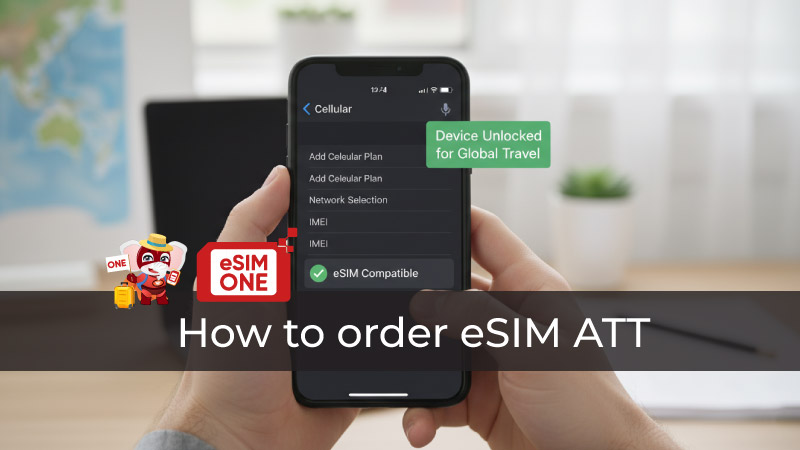 How to Order eSIM AT&T: Complete Step-by-Step Purchase Guide 2025
How to Order eSIM AT&T: Complete Step-by-Step Purchase Guide 2025
Learning how to order esim att enables instant digital activation without visiting physical stores or waiting for SIM card delivery. AT&T offers three convenient ordering methods: online through att.com, via the myAT&T mobile app, and in-store at retail locations nationwide. Yes, you can buy an AT&T eSIM online through their official website with immediate QR code delivery for compatible devices. This comprehensive guide explains eligibility requirements, plan options, complete ordering procedures, activation steps, and troubleshooting solutions for AT&T eSIM purchases in 2025.
Understanding AT&T eSIM: What You Need to Know
What is AT&T eSIM and How Does It Work
AT&T eSIM represents embedded SIM technology built directly into your smartphone, eliminating physical SIM cards through digital profile downloads activated via QR codes. Unlike traditional SIM cards requiring physical insertion, how to order esim att involves receiving activation codes digitally and installing eSIM profiles through device settings menus within minutes. This technology allows maintaining your primary phone number while adding secondary lines, switching carriers without card swaps, or traveling internationally with local eSIM plans.
Dual SIM capability enabled by eSIM lets iPhone users combine physical SIM cards with eSIM profiles, supporting two phone numbers simultaneously for work/personal separation or international travel scenarios. Android devices from Samsung, Google Pixel, and other manufacturers offer similar functionality, with settings varying slightly by manufacturer but following consistent eSIM installation patterns.
AT&T eSIM Compatibility Requirements
Determining how to order esim att starts with device compatibility verification by dialing *#06# on your phone to check for an EID (eSIM Identifier) number display. iPhone models supporting AT&T eSIM include iPhone XS, XS Max, XR, and all subsequent releases (11, 12, 13, 14, 15, 16 series), with iPhone 14 and newer US models being eSIM-only without physical SIM slots. Android compatibility spans Google Pixel 3 and newer, Samsung Galaxy S20 and later, plus select Motorola, OnePlus, and other flagship devices released after 2019.
iPad and tablet eSIM support includes iPad Pro (2018 and later), iPad Air (2019 and later), iPad (2019 and later), and iPad mini (2019 and later) for cellular data connectivity. Smartwatches like Apple Watch Series 3+ and Samsung Galaxy Watch support standalone eSIM plans for cellular connectivity independent from paired smartphones. Device unlock status matters critically: carrier-locked phones reject third-party eSIM profiles, requiring unlock completion before AT&T eSIM ordering.
- Check Compatibility: https://esimone.com/check-device
Can I Buy an AT&T eSIM Online: Online Ordering Methods
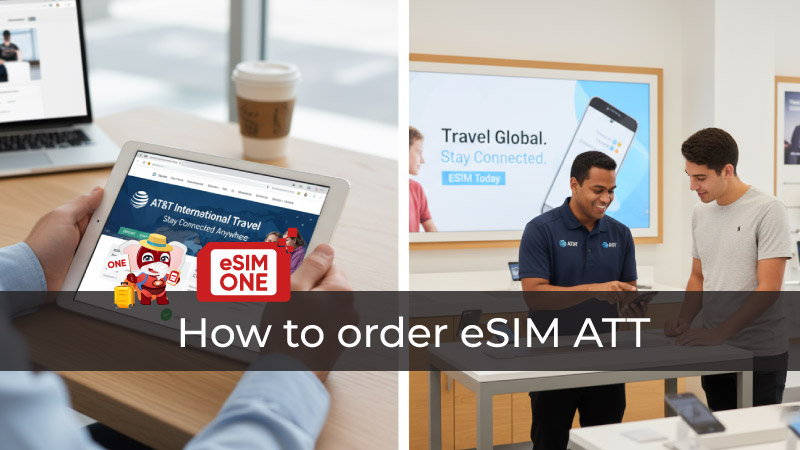
MyAT&T mobile app interface showing eSIM ordering options
Can I Buy an AT&T eSIM Online: Yes, Here's How
Can I buy an AT&T eSIM online? Yes, AT&T provides complete online eSIM ordering through att.com and the myAT&T mobile app, delivering QR codes via email within minutes of purchase completion. Online ordering benefits include 24/7 availability without store hours restrictions, instant QR code delivery eliminating shipping wait times, and ability to complete purchases from anywhere with internet connectivity. Requirements include valid email address for QR code receipt, unlocked eSIM-compatible device, payment method (credit/debit card), and US mailing address for account verification.
How to Order eSIM AT&T Through att.com Website
Understanding how to order esim att through the official website begins with navigating to att.com and selecting "Shop" then "Wireless" from the main menu, followed by choosing either "New Customer" or "Existing Customer" pathways. New customers click "Bring Your Own Device" or "Choose a Plan," while existing customers sign into accounts using registered phone numbers and passwords or security PINs. Plan selection offers unlimited, shared data, or prepaid options, with eSIM availability confirmed during device compatibility verification requiring IMEI number entry.
During checkout, the critical eSIM selection occurs when asked "How would you like your SIM?" or similar wording, where you must explicitly choose "eSIM activation kit" instead of "Physical SIM card" to receive digital QR codes. Complete payment processing with valid credit/debit cards, providing billing address matching card records for verification purposes. QR codes arrive via email to registered addresses within 1-5 minutes for postpaid accounts, or within 24 hours for prepaid accounts requiring additional verification.
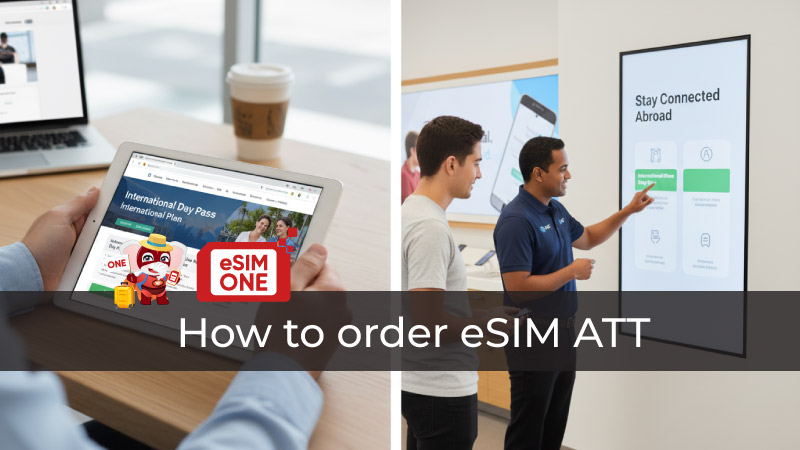
H3: How to Order eSIM AT&T via myAT&T Mobile App
How to order esim att through the myAT&T app starts with downloading the application from Apple App Store or Google Play Store, then logging in with existing credentials or creating new accounts for first-time customers. The app interface provides cleaner, more streamlined navigation than websites, with eSIM ordering accessible through "Account" > "Manage Devices" > "Add a New Line" or "Get eSIM" depending on account status. Device verification occurs through automatic IMEI detection if ordering from the target device, or manual IMEI entry if ordering from secondary devices.
Plan selection within the app displays recommended options based on account history and usage patterns, simplifying choice between unlimited, tiered data, or prepaid alternatives. The myAT&T app advantage includes instant QR code storage within the application's "SIM Manager" section, eliminating email dependency and providing permanent digital access for reinstallation if profiles are accidentally deleted. Payment processing accepts stored payment methods from previous purchases or new card additions, with biometric authentication (Face ID, Touch ID, fingerprint) streamlining checkout security.
[Internal Link: find nearest AT&T store (anchor text bold and colored)]
H2: Step-by-Step: How to Order eSIM AT&T for Different Scenarios
H3: How to Order eSIM AT&T as New Customer
New customers learning how to order esim att face additional verification requirements including credit checks (for postpaid plans), identity confirmation through Social Security numbers or passport information, and deposit requirements if credit scores fall below thresholds. The registration process requires creating AT&T online accounts with unique usernames, secure passwords, and recovery email addresses for future account access. Plan selection for new customers emphasizes unlimited options popular with smartphone users, though tiered data plans (4GB, 10GB, 15GB) offer budget alternatives for light users.
Initial eSIM activation for new customers typically completes within 1-24 hours as AT&T provisions phone numbers and activates network access, slightly longer than existing customer eSIM orders processing within minutes. Payment method setup requires valid credit/debit cards with US billing addresses, though prepaid customers can use debit cards, prepaid cards, or cash payments at retail locations before online eSIM delivery.
H3: How to Order eSIM AT&T to Replace Physical SIM
Existing customers converting physical SIM cards to eSIM must verify account eligibility, device compatibility, and unlock status before initiating replacement requests. The conversion process begins through myAT&T app or att.com account portal, navigating to "Manage Device" > "SIM Card" > "Get New eSIM" or similar menu paths depending on interface updates. For iPhone users, iOS provides built-in "Convert to eSIM" functionality through Settings > Cellular, though AT&T prepaid customers cannot use this feature and must request QR codes through customer service or retail stores.
Transferring phone numbers from physical SIM to eSIM happens automatically during activation, with old physical SIM cards deactivating once eSIM profiles successfully register on AT&T networks. Maintaining existing plans, pricing, and promotional discounts continues seamlessly through eSIM conversion without requiring new plan selections or contract modifications.
Activation Process: Setting Up Your AT&T eSIM After Ordering
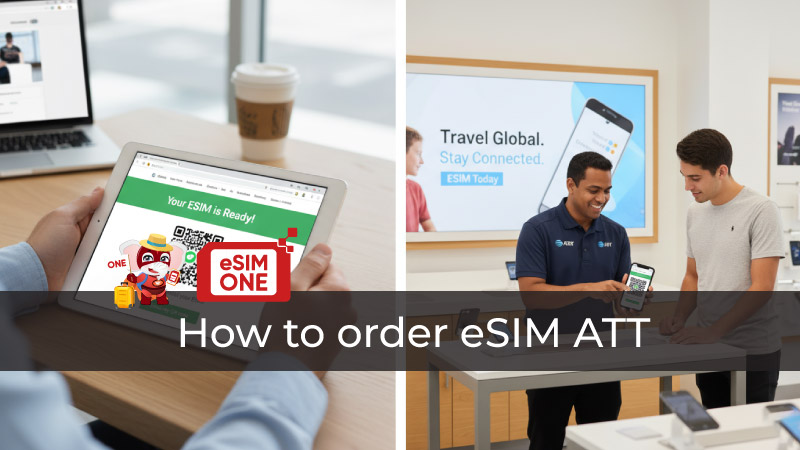 QR code scanning process for AT&T eSIM installation on smartphone
QR code scanning process for AT&T eSIM installation on smartphone
Receiving Your AT&T eSIM QR Code
After completing how to order esim att procedures, QR code delivery timelines vary by account type: postpaid accounts receive codes within 1-5 minutes via email, while prepaid accounts may wait 1-24 hours for verification completion. Check email spam/junk folders if confirmation messages don't appear in primary inboxes, searching for "AT&T eSIM" or sender domains @att.com. The myAT&T app provides backup QR code access through "Account" > "My Devices" > "SIM Details," displaying scannable codes directly within the application interface.
Physical eSIM activation cards purchased from retail stores contain printed QR codes on card backs, providing alternative activation methods if email delivery fails or digital access proves difficult. Manual installation codes (SM-DP+ addresses and activation codes) appear alongside QR codes in emails, offering backup entry methods for devices with camera malfunctions or QR scanning difficulties.
Installing AT&T eSIM on iPhone
iPhone installation following how to order esim att completion involves navigating Settings > Cellular > Add eSIM, then selecting "Use QR Code" to activate camera-based scanning functionality. Point iPhone cameras at QR codes displayed on computer screens, printed activation cards, or secondary device displays, maintaining 4-6 inch distances until devices recognize codes and display "eSIM Detected" prompts. Tap "Continue" to download eSIM profiles, which takes 15-30 seconds over Wi-Fi connections, followed by labeling options like "AT&T Personal" or "AT&T Business" for multi-SIM management.
Network connection confirmation appears when carrier names display "AT&T" with signal bars in status areas, indicating successful registration on AT&T networks. Enable "Data Roaming" if traveling internationally with AT&T eSIM, and designate eSIM profiles as default lines for cellular data under Settings > Cellular > Cellular Data selection menus.
Installing AT&T eSIM on Android Devices
Android eSIM installation varies by manufacturer but follows similar patterns: Samsung users navigate Settings > Connections > SIM Manager > Add Mobile Plan > Add Using QR Code, then scan AT&T-provided QR codes. Google Pixel devices access Settings > Network & Internet > SIMs > Add > Add eSIM > Confirm eSIM Download, selecting QR code scanning options before pointing cameras at codes. Motorola, OnePlus, and other Android manufacturers typically locate eSIM options under Settings > Network & Internet or Settings > Connections menus with slight naming variations.
Manual entry alternatives exist for all Android devices through "Enter Details Manually" or similar options, requiring SM-DP+ address and activation code inputs copied directly from AT&T confirmation emails. Network selection and testing involves confirming "AT&T" appears as carrier names with 4G LTE or 5G indicators showing active data connections.
Frequently Asked Questions: How to Order eSIM AT&T
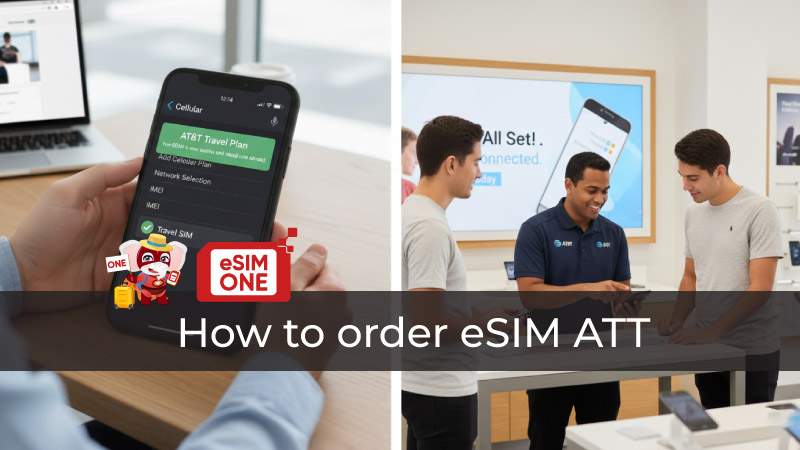
Complete AT&T eSIM activation and setup guide with troubleshooting tips
Can I Buy an AT&T eSIM Online Without Visiting a Store?
Can I buy an AT&T eSIM online completely remotely? Yes, both postpaid and prepaid AT&T eSIM purchases complete entirely online through att.com or myAT&T app without requiring store visits. New customers, existing subscribers, and device upgraders all access full eSIM ordering capabilities digitally, though prepaid customers occasionally face longer verification delays (24 hours) versus instant postpaid processing. Physical store visits remain optional for customers preferring in-person assistance or experiencing technical difficulties with online ordering processes.
How Long Does It Take to Order and Activate AT&T eSIM?
Understanding how to order esim att timelines reveals ordering takes 5-10 minutes from initial website/app access through QR code receipt, while activation completes within 2-5 minutes for devices with existing Wi-Fi connections. Total time from order initiation to active cellular service typically spans 10-15 minutes for postpaid accounts with immediate QR code delivery, or 24-48 hours for prepaid accounts requiring manual verification. International travelers should order eSIM 24-48 hours before departure to allow verification completion and troubleshooting if activation issues arise.
H3: How Much Does AT&T eSIM Cost to Order?
AT&T charges a one-time $4.99 eSIM activation kit fee covering digital QR code generation and network provisioning, appearing as separate line items on first bills or prepaid purchases. No monthly eSIM-specific charges apply beyond standard plan costs, with unlimited, shared data, and prepaid plans pricing identically whether using eSIM or physical SIM cards. Replacement eSIM orders following accidental profile deletion cost $4.99 per new QR code generation, making careful eSIM management important for cost control.
Author: Leon





