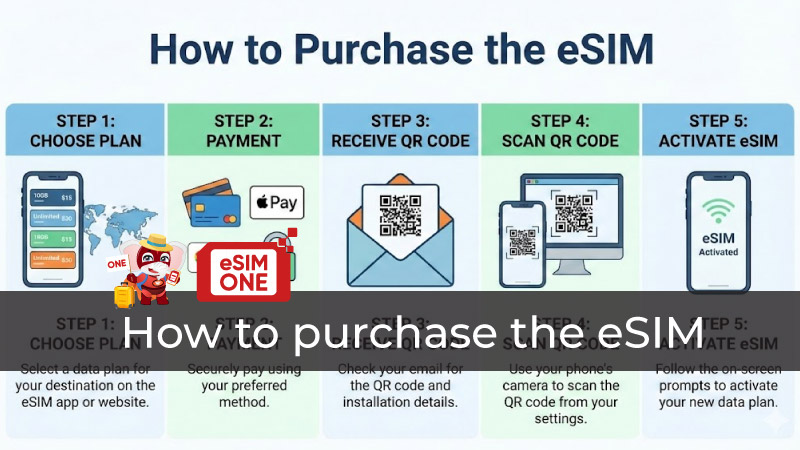Popular Articles:
How to check eSIM's data usage
How to check eSIM data usage?
Ngày đăng: 2024-03-20 14 lượt xem
The steps to check your eSIM's data usage is pretty straight forward:
- Login to your eSIM account on eSIMONE’s website, or application [Available on Google Store & App Store]
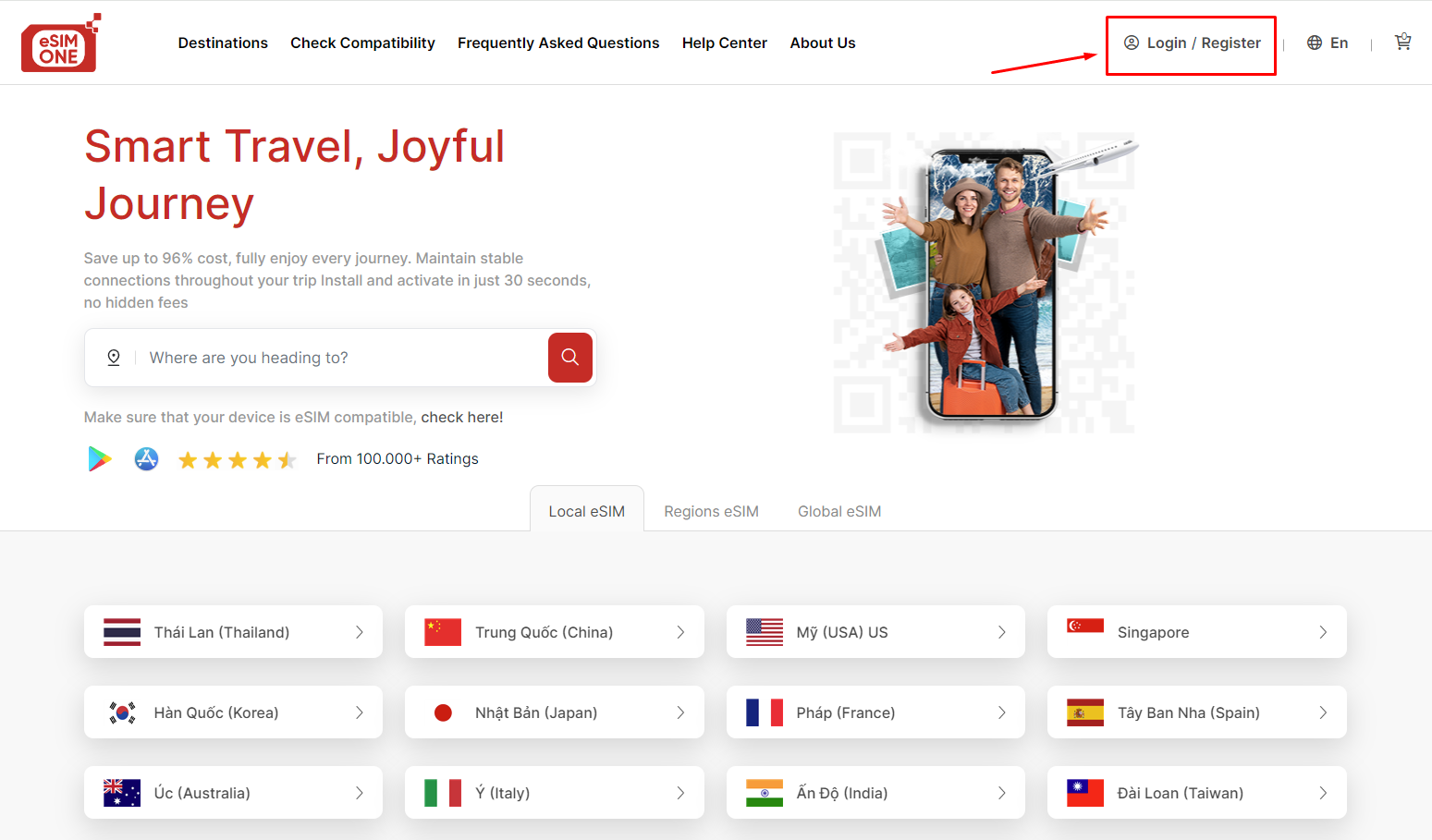
2. Go to “My eSIM” in the home page
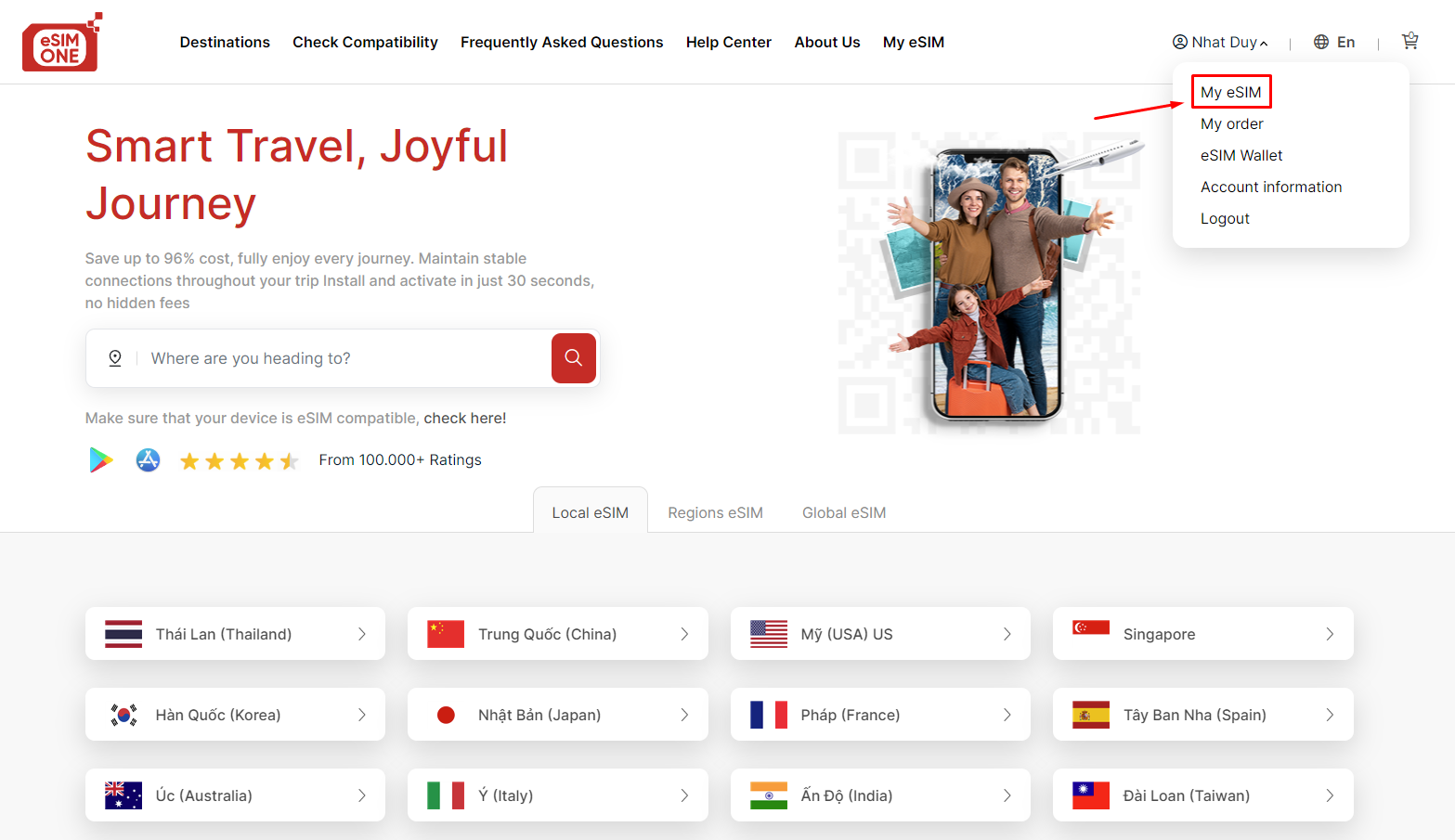
3. Select the eSIM data plan you want to check
4. Information about the data plan would appear when you select “Check Data Usage”, that includes the data you have used, and the remaining data in the package
Caution: it is advisable for you to regularly check your data plan during the trip, in order to manage your usage and to purchase a new data plan if needed.
5/5 - (4 votes)
Related Articles
Comprehensive comparison showing what is the best eSIM for Thailand and Vietnam with network coverage analysis
What is the best eSIM for Thailand and ...
Complete step-by-step workflow showing how to buy new eSIM from device verification through activation
How to buy new eSIM requires understanding devi...
Complete visual guide showing how to purchase the eSIM from device verification through activation
How to purchase the eSIM requires understanding de...
Comprehensive comparison chart showing what is the best UK SIM card for tourists with provider rankings
What is the best UK SIM card for tourists req...
Step-by-step visual guide showing how to directly buy eSIM online through QR code delivery and installation
How to directly buy eSIM is simple: choos...